

















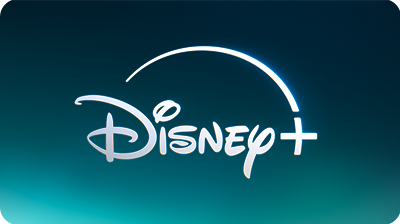
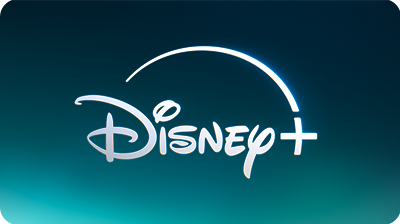




IndiHome Movie Package is available for internet services with up to 100Mbps speed, including subscriptions to the CATCHPLAY, Disney+ Hotstar, Fita, Genflix, IndiHome TV, Kuncie, Lionsgate Play, Netflix Basic, Prime Video, Sushiroll, Vidio Platinum Lite, Viu, and WeTV applications.
