

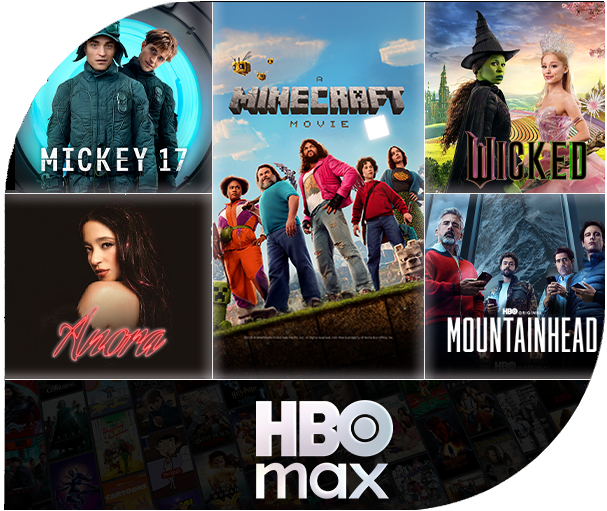
HBO Max offers a variety of high-quality shows from blockbuster movies and innovative series to inspiring true stories across categories such as food, home, lifestyle, and documentaries. Enjoy iconic entertainment from HBO, Harry Potter, the DC Universe, Cartoon Network, Warner Bros., and Discovery. Subscribe now through IndiHome TV and enjoy a more exciting streaming experience with exclusive stories only available on HBO Max! Enjoy HBO Max through the HBO Minipack package on IndiHome TV.

